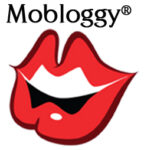Google Places To Google+ |
Google announced a major change earlier this month that will inevitably affect your online presence. It may be soon and it could take a while, but either way- it’s very important to know about.
Google announced that Google Places will go away and be replaced with Google+ Local. This means, it is necessary to set up a Google+ Local business page so your Google Places can be moved to this site. Google has integrated with Zagat (a review company) and gone from a 3 point to 30 point rating scale. Your old reviews will not migrate into your new score and users will no longer be able to write anonymous reviews, they’ll have to be logged into their google + account.
Now when users search for your business, instead of seeing a Place page, they’ll go to to a local Google+ page. Information you manage in Google Places for Business — like your business’s website, location, and hours — will appear on the Google+ page. If you need to revise any information, just sign in to Google Places for Business and make edits like you normally would. These changes will update the Google+ page for your business.
So what now? The best thing to do as a local business owner is to get familiar with Google +. When Google+ Local Pages merge with Google+ Pages, there is always a good chance that page activity will factor in to which businesses rank well in local search results. Hence, your best practice would be to do the following:
1. Build an audience– The larger your audience, the more likely you are to receive reviews. Encourage people to follow you on Google + by linking your Google + page to your website and anywhere else you can. Reviews are going to effect your page rank so the more positive reviews you have, the better off you are.
2. Add photos and video– People love media. The more photos and videos that will engage your customers, the better. Your existing customers can appreciate the familiarity of photos from your business and these same photos can entice potential customers.
3. Be active on your Google + account– Just like Facebook or any other social network, posting status updates shows that your business is active and engaging with customers. Be sure to post relevant news, updates and other items with your customers in mind- as you should for all your social media outlets.
4. Create and record hangouts– Hangouts will allow you to interact directly with fans/customers. Try creating and recording Google + hangouts- live webcam chats with you and up to 9 other participants. You can record these hangouts for future use on your YouTube channel and website.
5. Watch out for new changes- Over the next few weeks and months changes will continue to roll out. If you keep an eye out for new changes or read about them in Google blogs, you’ll be one step ahead of your competition.
All in all, if Google is making a big deal about Google+ Local, it’s wise that you do too! And remember, if you don’t have the time or desire to make this change- you can always hire Mobloggy to do it for you!