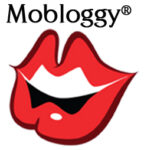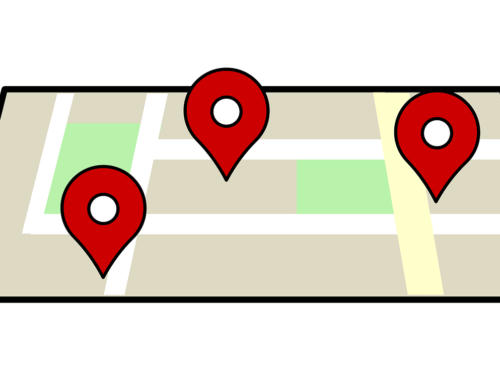What happens when…you Promote a Post on Facebook.
Facebook automatically creates two entries in your Ads Manager. One for People Who Like Your Page and one for Friends of People Who Like Your Page.
While it may seem ideal to reach as many people as possible, by also targeting people who don’t like your page (yet), you risk the following:
- your Page is reported for SPAM (dread! Facebook will start to kill your Edge Rank if you get too many SPAM reports)
- they see your post, but don’t interact with it (no increased Edge Rank)
- people hide your content (because it keeps popping up in their feed – major dread! if they click the wrong thing, they’ll never see you in their News Feed again!)
Possible Solutions:
- Consistent, relevant posts increases Edge Rank. (if your content is amazing, no need to promote – people will flock to like and comment)
- If you decide to Promote a Post (it’s now called BOOST under your post), then remove the second ad to test your “true fans” viral effectiveness. (if people who like your page LIKE or COMMENT on a post, it will show up to their Friends News Feed anyway – free of charge).
We have a few other “tricks” up our sleeves, all within Facebook Terms of Service, of course. Stay tuned! ;)
Think quality, not quantity.
Our goal is to remain relevant, thoughtful, and continue to build top of mind awareness through posts, cross-promotions, and consistent strategies. Let’s work together to maximize your reach.