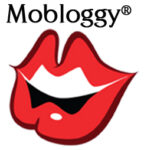If you haven’t had a chance to learn and understand the visually stimulating, Pinterest website…we’ve come up with some steps that may still not make any sense to you, but will help you get your links noticed in this highly used, social media tool. Once you’ve created your personal and/or business account, follow these steps for posting on Pinterest.
- Upload your image. Make sure it is dynamic and eye-catching.
- Use Hashtags/Keywords in your description.
- Add a $ amount in the description if you’d like it to appear in the “Gifts” section
- Create or Save to a ‘Board’ with similar images or ideas.
Your image is officially ‘pinned’ on Pinterest. But you’re not done yet.
- Edit your image. The default link will be the image link. You’ll want to change this to a link that directs people to your website, blog, or social media channel
- Also, be sure your ‘Board’ has keywords in the description.
You have the makings of a beautiful ‘Pin’ now! Time to repeat all the steps above. We suggest 3-5 pins a day, but once a week will suffice until you get the hang of it.
What else can you do to help your business be seen on Pinterest?
- Follow other ‘Pinners.’
- Re-pin other posts.
- Like/Comment on other posts.
- Share your pins on Twitter and Facebook.
- Make sure the information and images on your own website are “pinnable” by adding the Pinterest sharing button.
- Let Mobloggy help you do your Pinterest marketing. We know you don’t have time for that. rebecca@mobloggy.com
Not sure how to utilize Pinterest for YOUR business? Mobloggy can help.
Mobloggy provides everything your company needs under one Vail Valley roof; Mobile + Blogging, Social Media, Internet Marketing Strategy & Branding and Web Design & Development. We want our mission to be the mission for your business too: Have fun • Connect with your community • Provide valuable information • Be memorable