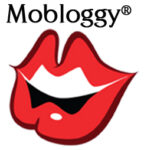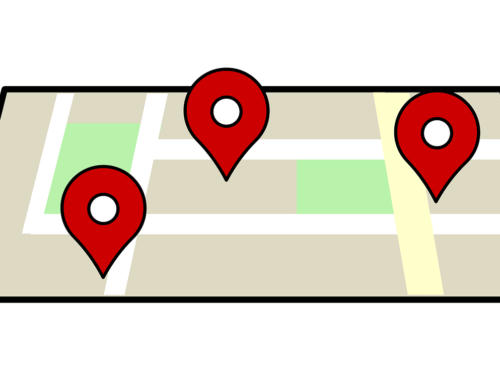You’ve applied for a job and we just Googled you. What are we going to find?
Here are some tips for “cleaning up” your online presence and what we look for when we search your name.
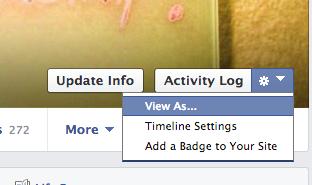 Facebook – Check to see how your profile looks from a public view. Go to your profile and click the drop-down next to Activity Log on the right side. Click on View As…and it will automatically default to the Public View.
Facebook – Check to see how your profile looks from a public view. Go to your profile and click the drop-down next to Activity Log on the right side. Click on View As…and it will automatically default to the Public View.
Have a few posts or pictures you’d rather not be public? Untag yourself from images and change public posts to ‘friends only.’
While we won’t hold the “fun” pics against you, we might frown on the public post that says you got fired from your last job because you were lazy.
Twitter – All posts are public unless your account is set to Private. To set your tweets to Private Mode, click on your account settings, under Privacy, click Protect My Tweets. While you can’t stop someone from RTing your post if they can see your posts, it might save you the time of reviewing your account.
We will wonder what you might be hiding in your Twitter account, but we won’t have any cause for worry. If we can see your Twitter account, We’ll scan it to see what interests you and perhaps get a brief view into your personal opinions. Red flag for us: if you tweet your dislike about past clients or your “stupid” boss.
LinkedIn – Degrees of separation can sometimes hinder the amount of information the public can see. It’s a good idea to make sure your LinkedIn is up to date and matches the resume you just submitted. If your resume and your LinkedIn doesn’t match, we’ll wonder which one is true and just how serious you are about finding your ideal job.
Keep in mind, anything you LIKE or anyone you FOLLOW could have a direct correlation to your online identity and reputation. Google yourself before submitting your resume.
Bonus Tip: Click on Images to see how you are visually represented on Google.
Need help with your online presence? We do that. info@mobloggy.com